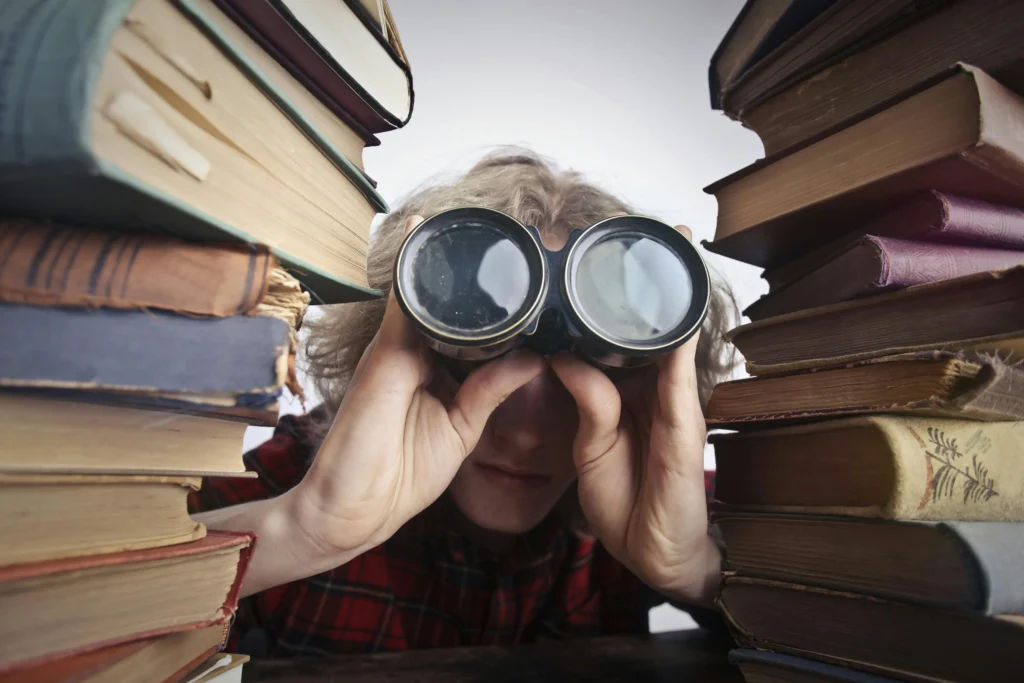
As a beginner, i found out that all the optimization works done on websites and webpages all requires a specific tools to carry out the innovative styles you have for your brands. We will be talking about the basic search engine optimization tools that helps improve digital marketers works
Setup Google Search Console
Google search console is a free tool provided by google which helps digital marketers to
- Monitor sites search performance
- Index and submit sitemaps
- Fix errors like 404 pages or mobile useability issues
- Get alert when google has trouble accessing your site
How To Setup Google Search Console
- Go to Google Search Console
- Click on “Start Now” and sign in with your Google account.
- Choose a property type
- Domain (covers all subdomains + protocols, like http/https)
- URL Prefix (specific to that exact URL version)
- Verify your ownership:
- For Domain, use DNS verification via your domain provider (e.g., GoDaddy, Namecheap, etc.).
- Once verified, GSC will start collecting data within a few days.
Google Analytics For Basic Search Engine Optimization
Google Analytics 4 (GA4) is the latest version of Google Analytics that tracks and measures user interactions across websites and apps. Unlike the older Universal Analytics, GA4 uses event-based tracking instead of session-based, providing more detailed insights into user behavior.
How To Setup Google Analytics
Here are step-by-step guide on how to set up google analytics for your website under Basic Search Engine Optimization.
- Create a google analytics accounts
- Go to analytics.google.com
- Click start measuring
- Enter an account name and set your data sharing settings
- Click next
- Create a GA4 property
- Enter a property name ( your website for example)
- Select time zone and currency
- Click next and then choose your industry and business size
- Click on create
- Setup data stream
- Choose web
- Enter your website URL and stream name
- Click create stream
- Add the GA4 Tracking Code to Your Website
- From the Web Stream Details, find the Tagging Instructions
- Click Install manually to get your Global Site Tag (gtag.js)
- Copy the script and paste it into the section of every page on your website
- If using WordPress, install a plugin like
- Site Kit by Google
- Insert Headers and Footers
- Or your theme’s settings panel
- Verify tracking
- Visit your website and check the Realtime report in GA4
- You should see your visit show up within some seconds
Generate and Submit Sitemap to GSC
A sitemap is a file that list all the important pages on your website to help search engines like google to understand your site structure and index your content more efficiently. There are currently two(2) types of sitemaps
- XML sitemap
- Used by search engines
- Example: https://example.com/sitemap.xml
- Lists URLs + optional metadata (last updated, change frequency, priority).
- HTML sitemap
- Designed for human visitors
- Helps users navigate a large website
How To Generate Sitemaps
- You can use a free online sitemap generator like:
- XML-Sitemaps.com
- • Screaming Frog SEO Spider (more advanced)
- Using XML-Sitemaps.com
- Visit https://www.xml-sitemaps.com
- Enter your website URL (e.g., https://chimaije.com)
- Click Start
- Wait for it to crawl your site
Download the generated sitemap.xml file
- Submit the Sitemap to Google Search Console
- Go to Google Search Console
Choose your website property- In the left menu, click Sitemaps
- Enter sitemap.xml and click Submit
- Verify Submission
- You’ll see the status update once Google processes it (can take minutes to hours)
- Errors will be shown if anything’s wrong
NOTE: If you are using WordPress, the sitemap will be automatically be generated by the seo plugin you might be using
ow to Check And Fix Manual Actions in G S C
- Log in: Go to Google Search Console and select your site.
- Check Manual Actions: On the left, click Manual actions under “Security & Manual Actions
- Review Status
- If it says “No issues detected”, you’re good.
- If there’s an issue, Google will list the problem and affected pages.
- Fix the problem: Follow googles instructions (e.g. remove bad links or fix content).
- Request Review:
- Click Request Review
- Explain what you fixed
- Submit
URL Indexability Checker
A URL indexability checker tests whether a webpage can be indexed by search engines like Google. It checks for things like:
- Robots.txt blocking
- Noindex tags
- Canonical tags
- Redirects or errors
These tools help ensure your pages are visible and discoverable in search results